+ View more
Course overview
Plum POS Employee Training is a 1-hour online course, split into 9 sections with included quizzes. Once all the modules have been completed, the learners will be able to save or print a copy of their course certificate.
What will i learn?
- Employee Level Functions Expert
Requirements
Curriculum for this course
42 Lessons
00:44:16 Hours
Basic Timeslip Functionality
4 Lessons
00:03:24 Hours
-
Logging in to the POS (Cash Register Version)
00:01:17
-
Logging in to the POS (Floor Plan Version)
00:01:13
-
Clocking Out (Without a Cash Drawer)
00:00:54
-
Basic Timeslip Functionality Quiz
00:00:00
Cash Management
3 Lessons
00:02:06 Hours
-
Starting a Cash Drawer/Server Bank
00:00:59
-
Clocking Out (With a Cash Drawer)
00:01:07
-
Cash Management Quiz
00:00:00
Basic Ordering
4 Lessons
00:03:24 Hours
-
Staring an Order (Cash Register Version)
00:00:56
-
Starting an Order (Floor Plan Version)
00:01:19
-
Navigating through Menu Screens and Speed Bar Screens
00:01:09
-
Basic Ordering Quiz
00:00:00
Basic Payments
4 Lessons
00:04:06 Hours
-
Taking a Cash Payment (Plus Exact Change)
00:01:30
-
Taking a Credit Card Payment
00:01:06
-
Adding a Tip to a Credit Card
00:01:30
-
Basic Payments Quiz
00:00:00
Introduction to Item Based Functions
5 Lessons
00:05:21 Hours
-
Changing the Quantity of an Item
00:01:12
-
Removing an Item and Voiding an Item
00:01:45
-
Adding a Special Instruction
00:01:08
-
Using the Repeat Function
00:01:16
-
Introduction to Item Based Functions Quiz
00:00:00
Introduction to Order Based Functions
9 Lessons
00:10:54 Hours
-
Moving an Order From One Table to Another
00:01:38
-
Transferring an Order to Another Employee
00:01:25
-
Adding a Name to an Order
00:01:04
-
Printing a Second Guest Check
00:01:52
-
Sending an Order to the Kitchen
00:01:10
-
Adding and Removing Guests in an Order
00:01:28
-
Moving Menu Items From One Guest to Another
00:01:00
-
Finding a Menu Item
00:01:17
-
Introduction to Order Based Functions Quiz
00:00:00
Splitting a Check
4 Lessons
00:04:52 Hours
-
Basic Check Splitting through Split Check Order Functionality
00:01:22
-
Splitting and Printing a Check Through the Transaction Screen
00:02:02
-
Closing a Split Check
00:01:28
-
Splitting a Check Quiz
00:00:00
Online Orders
3 Lessons
00:03:54 Hours
-
Viewing Online Orders
00:02:07
-
Online Order Statuses
00:01:47
-
Online Orders Quiz
00:00:00
Gift Cards
6 Lessons
00:06:15 Hours
-
Activating a New Gift Card
00:01:03
-
Adding Value to a Gift Card
00:01:17
-
Closing a Check Using a Gift Card
00:01:16
-
Checking a Gift Card Balance
00:01:17
-
Checking Gift Card History
00:01:22
-
Gift Cards Quiz
00:00:00
+ View more
Other related courses
Student feedback
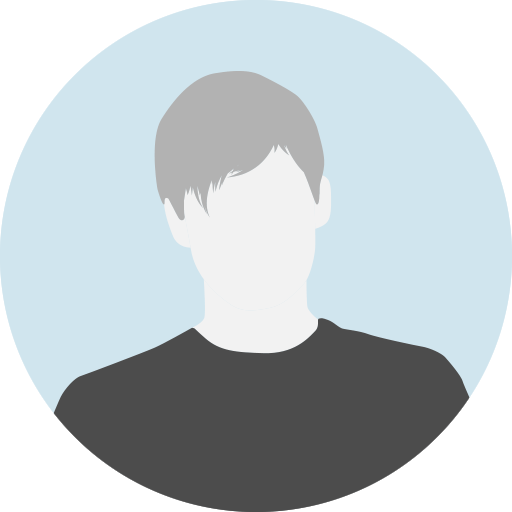
Write a public review